AppPresser is really something big in the WordPress community these days. I decided to buy the Agency bundle (USD $499 before a 30% off discount), not only because of this tweet from Chris Lema:
I just bought unlimited mobile apps from @apppresser before they realize that their price is too cheap! Go now! Or you can’t blame me later.
— Chris Lema (@chrislema) January 8, 2014
But also AppPresser itself is very impressive. Check out this example app!
There’re still something that I was wrong about AppPresser, it DOES NOT do:
- It does not automatically create an app for you, or give you a WYSIWYG app creator
- It does not change your site aesthetically
- It does not allow you to test any app features in the browser, (you need Xcode or Eclipse for that)
- It does not build the app for you
If you’re ok with the limits above, this is a crash course for you to build your first Android or iPhone app, with AppPresser:
- Build a new WordPress site, import tests content from WPTest. You can also use an existing website of course.
- Purchase licenses from AppPresser. I recommend Agency bundle most, it is really a bargain.
- Download AppPresser plugin and theme from your receipt email or account page on their website. Upload to your website and activate them. Remember to enter the license key on AppPresser Settings page.
- There is a great video to demonstrate how to do the PhoneGap build. Some notes from the video:
- You should download PhoneGap build files from your account page.
- The only folder you need is the “www” folder, just modify the “config.xml” accordingly (your website URL, etc.), then zip the “www” folder, upload it to PhoneGap build site.
- To build an iOS app on the PhoneGap build site, you’ll need a developer certificate and a provisioning profile, which means you need to apply for iOS Developer Program, for USD $99. That’s why I skip iOS app first.
- Download your Android APK, before install it, please make sure you check the “Unknown sources” in your Security Settings.
- Play with your first app!
Here are some screenshots of this app:

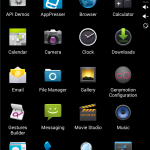
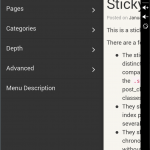
Leave a Reply